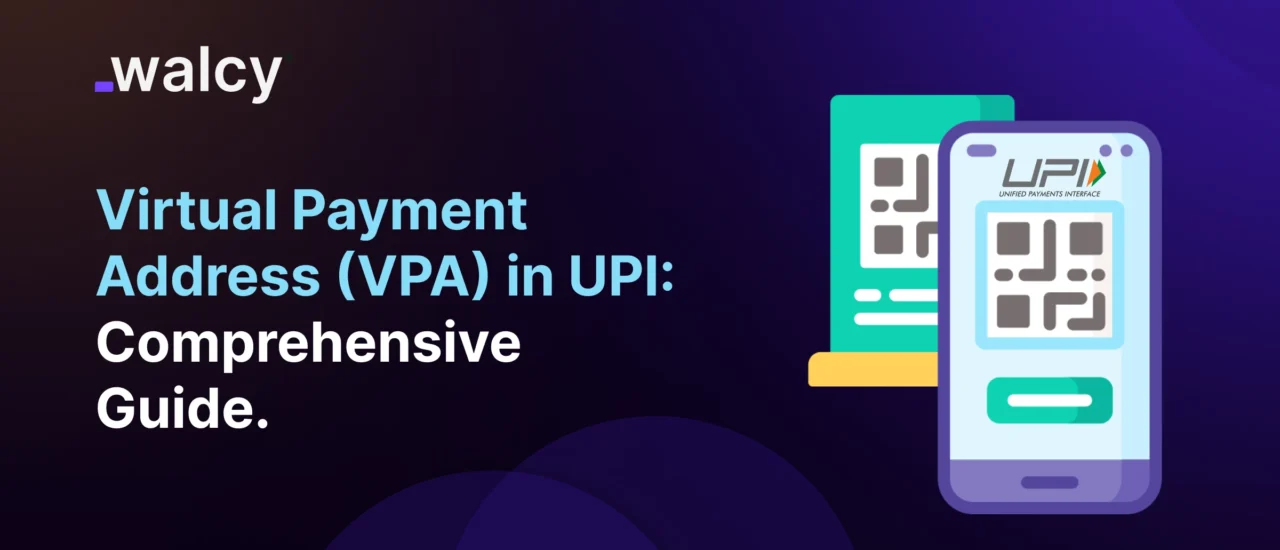The Unified Payments Interface is the revolution that has made digital payments easy in India, allowing peer-to-peer and business transactions with just a few taps.
At the heart of UPI functionality and success comes the Virtual Payment Address, being a quick and secure means for any user to send or receive money without the need to share bank account details.
The idea of a VPA, its functioning under UPI, examples of VPAs, and how to create and use VPAs on popular platforms such as Google Pay or GPay will be discussed in detail in the following tutorial.
This guide will, therefore, talk about everything that one needs to know, whether one is a newbie in digital payments or looking to optimize online transactions.
What is a Virtual Payment Address (VPA)?
A Virtual Payment Address, or VPA in short, is a unique identifier that makes digital transactions on the Unified Payments Interface platform easy.
Much like an email ID for payments, a VPA offers services to let users instantly send and receive money without necessarily sharing sensitive bank details such as account numbers or IFSC codes.
One can create a VPA-for example, name@bank, when setting up the account, which links directly to one’s bank account.
Such a creation allows one to make transactions on all the apps compatible with UPI with seamless ease: enhancement at the ground level in privacy and security.
Vice versa, with VPAs, transferring money could get quick, safe, and easy since no sensitive information was at risk.
Read about: UPI International Transfer: Comprehensive Guide
Benefits of Using a Virtual Payment Address
- Increased Privacy:
The use of VPA keeps your sensitive bank details well hidden, as the transaction occurs only with the help of this unique identifier.
This cloak of privacy reduces the chances of fraudulent activities, as the payers never catch a glimpse of your real account details.
This is one of the major features to be implemented concerning personal or financial data safety in this digital world.
Read about: International Payment Fraud: Ultimate Guide For Businesses.
- Ease of use:
VPA makes the act of paying easier, as there is no need to continuously type in lengthy bank details, such as account numbers and IFSC codes.
You may affect or receive transactions with just a couple of clicks, thus making it very convenient to use- especially for first-time users of digital payment services.
- Customizable:
The VPA is customizable; therefore, users can identify them with memorable handles such as yourname@bank or nickname@service.
With this level of customizability, the VPAs are easily shareable to make any transaction less likely to be erroneous.
They can even carry a personal or business brand identity.
- Wide Compatibility:
Since VPAs are universally compatible across major UPI-enabled apps like Google Pay, PhonePe, Paytm, and BHIM, it effectively means that one can use a single VPA across multiple platforms.
VPAs make it convenient for users to transact with others irrespective of the UPI app they use.
- Instant Transfers:
Most UPI transactions, especially through VPAs, happen instantly. This has proved to be perfect in case urgent transfers are needed.
Being able to avail of UPI anytime, even on weekends and holidays, offers quick access to funds around the clock.
It is supported by most major Indian banks for smooth money movement.
Read about: Overview of the Indian Financial System
How Does VPA Work in UPI Payments?
The VPA is used with the UPI to pay against a bank account of the user. For every UPI transaction, you can use this virtual payment address and avoid typing in your account details.
This identifier at the VPA identifies helping the bank that processes the payment in a secure yet efficient manner.
For example, if your VPA is johndoe@bankname, then a UPI application will take that address to perform a transaction directly from or with your linked bank account.
This would mean that when the payer enters your VPA, the UPI infrastructure routes the payment to your account without the need for further details.
The creation of the Virtual Payment Address is easy in UPI, and most of the apps on UPI guide the user through this. Here’s how you will set up your VPA created on some popular platforms:
Creating VPA on Google Pay GPay
- Get and Install Google Pay: Download the Google Pay app from the store if you have not, and complete the sign-up with it.
- Link Bank Account: Then, Google Pay will ask you to attach your bank account with the UPI ID.
- Set up VPA: Google Pay will create one default Google Pay virtual payment address when you sign up. It is usually in the format yourname@okaxis or yourname@okhdfcbank. You can view or edit this VPA under settings.
- Verification: You may be asked to verify this setup through an OTP sent by your bank.
Creating a VPA on Other UPI Applications
Most of the applications for UPI, like PhonePe, Paytm, BHIM, among others, are pretty much similar in the process.
Commonly, a user is allowed to choose his VPA at the time of setting up the account. Such a VPA is easier to remember and use.
Security Features of a Virtual Payment Address
Probably, the prime benefit of a VPA in UPI transactions is its security.
Since it reduces the sharing of sensitive banking information, the frauds related to it will have a lower chance of occurring.
However, users are advised to keep certain security points in mind while using a VPA:
- Avoid Sharing Your VPA Publicly: Share your VPA only with trusted contacts to minimize the risk of unauthorized transactions.
- Beware of Phishing Scams: Con artists may masquerade as genuine parties and demand VPAs. Never enter your VPA details on other than well-known websites and applications.
- Monitor Transactions: Keep an eye on the transaction history regularly to identify unauthorized payments and catch them as soon as possible.
Read about: Online Banking Security: A Comprehensive Overview”
How to Solve Common Problems regarding VPA?
Sometimes, customers face various problems during the time of creating or using their VPAs. Here are a few common challenges and solutions that come across:
- VPA Already Exist: VPAs must be unique in nature. If the VPA you desire already exists, add numbers or initials in order to make it unique.
- Transaction Failed: At times, UPI transactions can completely fail due to network issues or server downtimes. Reattempt the transaction or try after some time.
- Incompatibility of the Linked Bank Account: The bank account should be correctly linked to your VPA. If there is any problem, feel free to call your bank or app support.
The Future of Virtual Payment Addresses in UPI
VPAs will be increasingly inherent in the digital payments landscape as UPI grows further. The following developments may mark the future:
- International Compatibility: The good takeout for Indian expatriates and enterprises would be this further extension of functionality offered by VPA to cross-border transactions.
- Added Security Features: Higher levels of encryption and two-factor authentication could be imposed to further secure the transactions.
- Business VPAs: More variants for businesses to create multiple VPAs regarding their branch level would facilitate smoother payments.
Conclusion
The VPA in UPI does indeed provide an easy, secure, and efficient way of digital transactions. Along with a unique identifier, one can send and receive money without sharing sensitive banking information.
Be it the GPay virtual payment address or any other similar VPA on other UPI platforms, it has made online transactions much easier, private, and fast.
Thus, learning how VPAs work should help you go about your digital payments with confidence, as the future of cashless transactions in India appears promising.
Read about: Top Online Payment Methods Across The World.
FAQs
Q1. Can I have more than one VPA for the same bank account?
Most of the UPI applications provide the facility to create more than one VPA associated with the same bank account for flexibility and easy management.
Q2. What if somebody entered the wrong VPA?
The transaction would not go through unless the VPA entered is from a valid bank account.
Q3. Can a VPA be deleted?
Yes, most of the UPI applications allow their users to delete or deactivate VPAs that are not in use.
Q4. How much time does it take for the completion of transactions via VPA?
Most UPI transactions are immediate. However, it takes a few seconds to process a transaction depending on the network condition.
Q5. Can I use my VPA internationally?
At present, VPAs are confined to transactions within India. They may, however, be used in the future for making international payments as well.
Read about: All About Overseas Payments (2024); Comprehensive Guide
Do follow us on Facebook and LinkedIn, to stay connected with us.